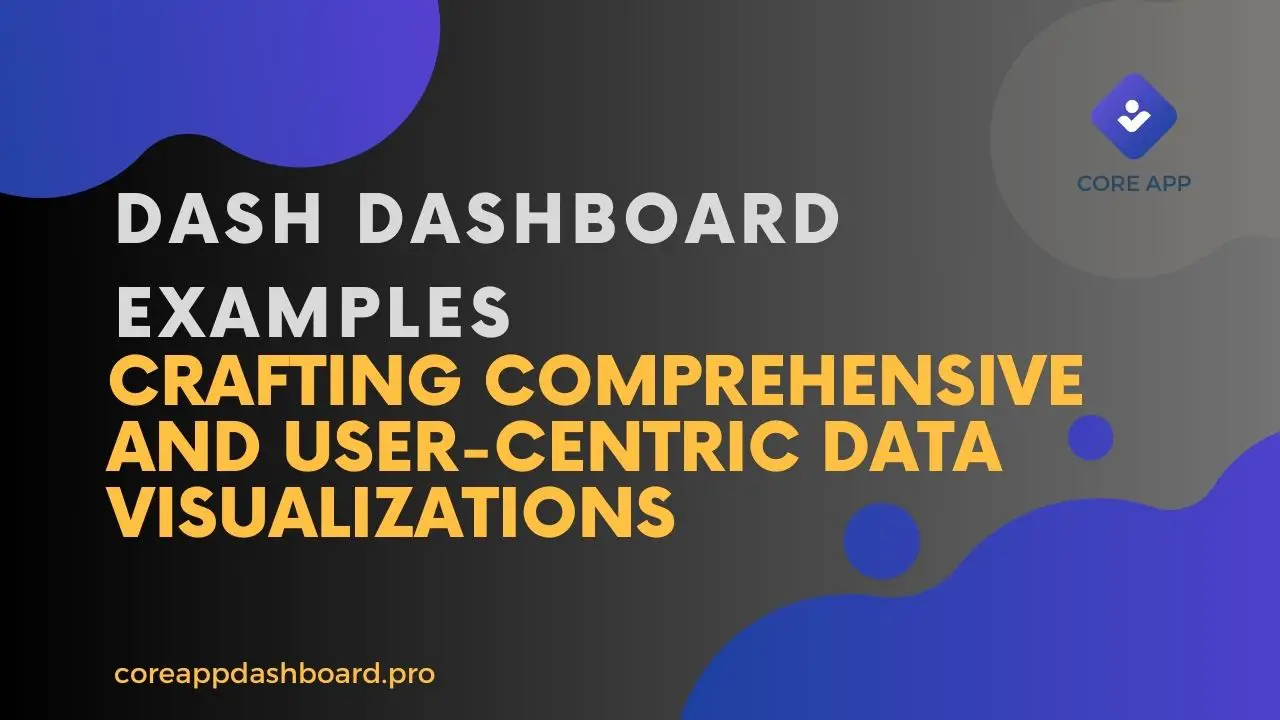In the dynamic realm of web development, creating informative, interactive, and visually appealing dashboards is essential for presenting data-driven insights. Dash Dashboard, a web application framework developed by Plotly, empowers developers to craft compelling and data-rich dashboards. In this extensive article, we’ll explore the world of Dash dashboard examples, uncovering their significance, demonstrating their implementation, and highlighting best practices for creating impactful data dashboards.
Contents
- 1 The Significance of Dash Dashboard
- 2 Dash Dashboard Components
- 3 Best Practices for Creating Impactful Dash Dashboards
- 4 Dash Dashboard Examples
- 5 Conclusion
- 6 FAQs
- 7 Q1: What is a Dash Dashboard, and what is its primary purpose in web applications?
- 8 Q2: What are the key features of Dash Dashboards that set them apart from traditional data presentations?
- 9 Q3: What types of data visualization components can be integrated into Dash Dashboards?
- 10 Q4: What best practices should be followed when designing Dash Dashboards?
- 11 Q5: Can Dash Dashboards be utilized in various industries, or are they limited to specific sectors?
- 12 Q6: How do Dash Dashboards contribute to informed decision-making?
- 13 Q7: Is it possible to create custom dashboards using Dash, tailored to specific business needs?
- 14 Q8: What role does interactivity play in Dash Dashboards, and how is it achieved?
- 15 Q9: Are there any notable success stories or examples of organizations benefiting from Dash Dashboards?
- 16 Q10: Where can I find resources and support for learning more about creating and using Dash Dashboards effectively?
The Significance of Dash Dashboard
Dashboards serve as the central hub for presenting complex data in an accessible and comprehensible format. They play a crucial role in conveying insights, trends, and information to users, making them invaluable for decision-makers and data analysts. Here’s why Dash dashboards are so significant:
1. Data Visualization
Dashboards are the canvas for data visualization. They allow data to be presented in the form of charts, graphs, tables, and maps, enabling users to grasp information at a glance. Visualizing data is vital for identifying patterns, outliers, and trends.
2. Interactive Insights
Interactivity is a key feature of Dash dashboards. Users can interact with charts and filters, drill down into data, and customize their view. This interactivity fosters exploration and empowers users to find answers to their questions.
3. Real-time Data
Dashboards can display real-time or near-real-time data. This feature is crucial for applications requiring up-to-the-minute information, such as financial systems, monitoring applications, and live event tracking.
4. Customization
Dash dashboards often allow users to personalize their experience. Users can select the data they want to see, set preferences, and create custom views. Customization tailors the dashboard to the specific needs of each user.
Dash Dashboard Components
Dash provides a rich set of components that are used to build data dashboards. These components encompass various data visualization tools, interactive elements, and data sources:
1. Graphs and Charts
Dash supports a wide array of charts and graphs, including bar charts, line charts, scatter plots, pie charts, heatmaps, and more. These visual elements enable the representation of data in a visually appealing and informative manner.
2. Data Tables
Tables are essential for displaying data in tabular form. Dash allows developers to create dynamic and interactive data tables that can be sorted, filtered, and customized by users.
3. Maps
Maps and geographic data are often crucial components of dashboards. Dash provides the capability to integrate maps and geospatial data, allowing users to visualize data on a global or regional scale.
4. Dropdowns and Filters
Dropdown menus and filter components offer users the ability to select specific data subsets or time periods. These components enable users to focus on the data that is most relevant to their analysis.
5. Input Fields
Input fields are used for user interaction, allowing users to submit queries, enter data, or customize their dashboard settings.
6. Real-time Updates
Dashboards can be configured to provide real-time updates, ensuring that users have access to the most current data and insights.
Best Practices for Creating Impactful Dash Dashboards
To create impactful Dash dashboards, it’s important to follow best practices that maximize their effectiveness. Here are some key guidelines to consider:
1. Data Organization
Organize your data effectively, using meaningful labels, grouping related data together, and providing clear data descriptions.
2. Visual Clarity
Ensure that charts, graphs, and tables are visually clear and easy to interpret. Use appropriate chart types for the data you’re presenting.
3. Responsiveness
Make your dashboards responsive, so they adapt to different screen sizes and devices. This ensures a consistent user experience.
4. Performance Optimization
Optimize the performance of your dashboards by minimizing loading times and using efficient data retrieval techniques.
5. User-Centric Design
Design your dashboards with the end-user in mind. Allow for customization, personalization, and ease of use.
6. Storytelling
Consider the narrative of your data. Dashboards can tell a story with data, so use them to convey insights and trends effectively.
Dash Dashboard Examples
Let’s explore some real-world Dash dashboard examples to better understand how they can be utilized:
1. Financial Dashboards
Financial dashboards provide real-time data on stock prices, market trends, and investment portfolios. Users can track financial metrics, analyze market data, and make informed investment decisions.
2. Healthcare Analytics
Healthcare dashboards offer insights into patient data, treatment outcomes, and hospital performance. These dashboards assist medical professionals in making data-driven decisions to improve patient care.
3. Sales and Marketing Dashboards
Sales and marketing professionals use dashboards to track key performance indicators (KPIs), monitor sales activities, and analyze marketing campaigns. These dashboards provide a visual overview of business performance.
4. Environmental Monitoring
Environmental dashboards display data related to climate, air quality, and environmental conditions. They help policymakers and environmentalists make informed decisions about sustainability and conservation efforts.
Conclusion
In this comprehensive article, we’ve explored the significance of Dash dashboards, the components used to create them, and best practices for designing impactful data dashboards. Dashboards are instrumental in presenting data-driven insights and facilitating user interaction and customization.
Dash empowers developers to create visually appealing, interactive, and user-centric dashboards that cater to a variety of industries and use cases. Whether it’s financial analytics, healthcare management, sales and marketing, or environmental monitoring, Dash dashboards are versatile tools for conveying complex data in a digestible and interactive format.
As the world of data-driven decision-making continues to expand, Dash dashboards remain an invaluable resource for organizations and individuals seeking to unlock the potential of their data. Whether you’re a developer, data analyst, or business professional, mastering Dash dashboard creation can significantly enhance your ability to harness data for informed decision-making.
With Dash’s capabilities and the best practices outlined in this article, you have the tools and knowledge to create impactful data dashboards that provide valuable insights and drive informed actions. As you embark on your journey to develop and deploy Dash dashboards, may this article serve as a valuable guide and source of inspiration.
Dash dashboard examples are diverse and powerful, offering limitless possibilities for data presentation and analysis. By harnessing the capabilities of Dash, you can unlock the potential of your data and share meaningful insights with your users and stakeholders, ultimately making data-driven decisions that drive success.
FAQs
Q1: What is a Dash Dashboard, and what is its primary purpose in web applications?
A1: A Dash Dashboard is a web application component that provides a user-friendly interface for presenting data in a visually appealing and interactive manner. Its primary purpose is to convey data-driven insights, facilitate data exploration, and empower users to make informed decisions.
Q2: What are the key features of Dash Dashboards that set them apart from traditional data presentations?
A2: Dash Dashboards stand out due to their interactivity, real-time data updates, and the ability to create personalized user experiences. They allow users to interact with data, customize views, and receive up-to-the-minute information.
Q3: What types of data visualization components can be integrated into Dash Dashboards?
A3: Dash Dashboards support a wide range of data visualization components, including charts, graphs, tables, maps, and more. These components enable developers to present data in various informative formats.
Q4: What best practices should be followed when designing Dash Dashboards?
A4: Designing effective Dash Dashboards requires thoughtful data organization, visual clarity, responsiveness for different devices, performance optimization, user-centric design, and the ability to tell a compelling data-driven story.
Q5: Can Dash Dashboards be utilized in various industries, or are they limited to specific sectors?
A5: Dash Dashboards are highly versatile and can be used in virtually any industry. They are valuable for financial analysis, healthcare management, sales and marketing, environmental monitoring, and many other sectors.
Q6: How do Dash Dashboards contribute to informed decision-making?
A6: Dash Dashboards empower users to explore data, track key metrics, and analyze trends. They facilitate data-driven decision-making by providing users with the insights they need to make informed choices.
Q7: Is it possible to create custom dashboards using Dash, tailored to specific business needs?
A7: Yes, Dash allows for the creation of custom dashboards that can be tailored to the unique needs of businesses and organizations. Developers can design dashboards that reflect specific data requirements and user preferences.
Q8: What role does interactivity play in Dash Dashboards, and how is it achieved?
A8: Interactivity is a cornerstone of Dash Dashboards. It is achieved through features like clickable charts, interactive filters, and real-time data updates. Users can explore data, customize their views, and interact with the dashboard components.
Q9: Are there any notable success stories or examples of organizations benefiting from Dash Dashboards?
A9: Many organizations have realized significant benefits from Dash Dashboards. For instance, financial institutions use Dash Dashboards for real-time stock monitoring, healthcare providers employ them for patient data analysis, and sales teams use them to track performance and marketing campaigns.
Q10: Where can I find resources and support for learning more about creating and using Dash Dashboards effectively?
A10: To learn more about creating and using Dash Dashboards, you can explore the official Dash documentation, participate in the Dash community forums, and take advantage of online tutorials and courses dedicated to mastering Dash dashboard development.