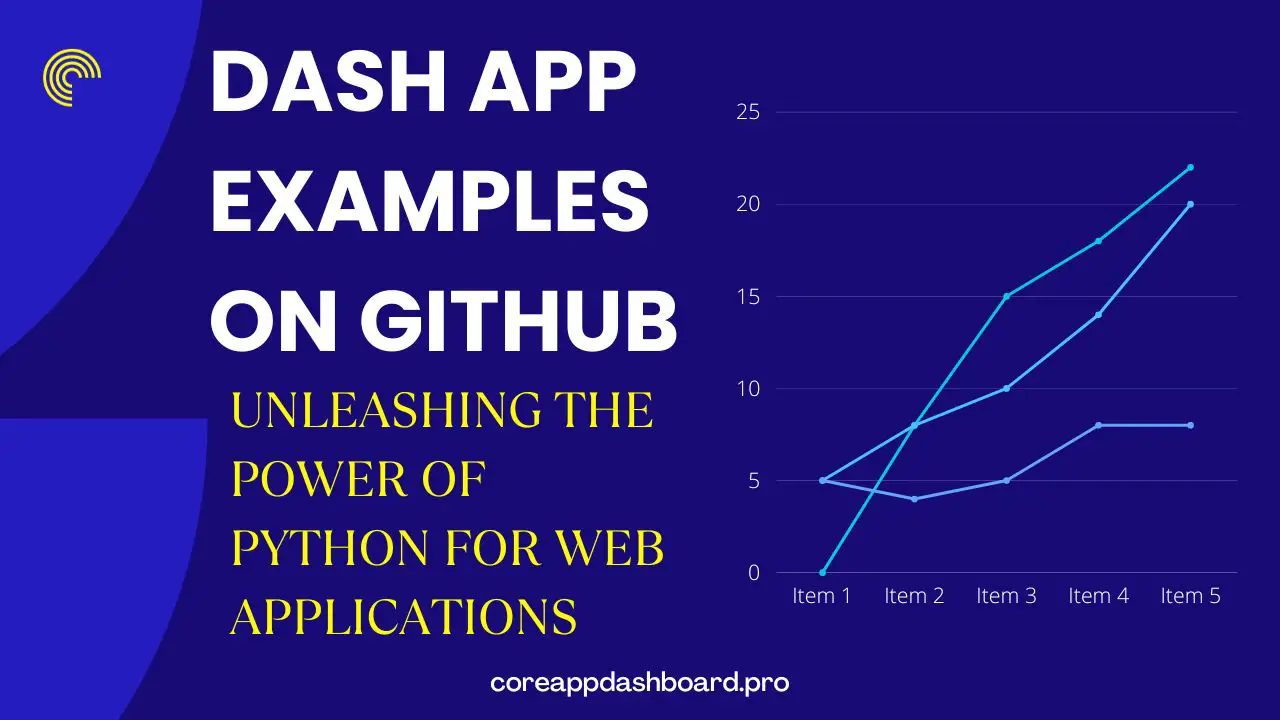GitHub, the world’s leading platform for open-source software collaboration, hosts a treasure trove of Python applications. Among these, Dash apps have gained significant attention due to their ability to create interactive and data-driven web applications with ease. In this comprehensive article, we’ll explore various Dash app examples on GitHub, demonstrating the versatility and potential of this Python framework.
Contents
I. Understanding Dash Apps
1.1 What is Dash?
Dash is an open-source Python framework that allows developers to create web applications with interactive and data-driven features. It’s built on top of Flask, Plotly, and React, making it a powerful tool for building complex and dynamic web applications.
Dash is particularly appealing because it unites the power of Python, a popular and versatile programming language, with web development. This allows developers to create web applications without having to delve deeply into front-end web development. Dash handles the complex aspects of web development, letting you focus on the logic and data that drive your application.
1.2 Why Dash?
Dash simplifies web application development by offering a high-level framework for building interactive web-based data visualizations and analytical tools. It’s particularly attractive for data scientists, analysts, and developers who want to create web applications without extensive front-end web development expertise.
Here are some key reasons why Dash is gaining popularity:
- Pythonic: Dash is Python all the way. You write your applications in Python, making it accessible to a wide range of developers who are already familiar with the language.
- Interactive Data Visualization: With Dash, you can create stunning and interactive data visualizations using Plotly, a popular Python library. This makes it an excellent choice for data-driven applications.
- Modular Design: Dash follows a modular design, which allows you to build and combine various components to create a feature-rich web application. You can mix and match layouts, graphs, and interactive elements with ease.
- Community and Resources: Dash has a growing community of developers and a wealth of online resources, making it easy to find answers to your questions and learn from others.
- Open Source: Dash is open source, meaning it’s free to use, and the source code is available for you to explore, learn from, and contribute to.
II. Exploring Dash App Examples on GitHub
2.1 Dash Official Gallery
The Dash team maintains an official gallery on GitHub (Dash Sample Apps) where you can find a wide range of example Dash applications. These apps cover various domains and demonstrate different features of Dash. It’s an excellent starting point for anyone looking to explore the possibilities.
Example 1: Financial Analysis Dashboard
One of the samples you’ll find in the official gallery is a financial analysis dashboard. This application demonstrates how you can use Dash to create a financial data dashboard. You can explore stock data, price charts, and financial statistics.
Example 2: COVID-19 Dashboard
In response to the global pandemic, developers worldwide created COVID-19 dashboards that provide up-to-date information and visualizations related to the coronavirus. Many of these projects are open source and available on GitHub, utilizing Dash for interactive data representation. These apps fetch data from sources like the World Health Organization and Our World in Data.
2.2 COVID-19 Dashboard
The COVID-19 pandemic has seen the development of numerous Dash applications that provide real-time data and visualizations related to the virus. These applications are valuable tools for tracking the progression of the pandemic and helping the public understand the data.
Example 3: Worldwide Data Visualization
Some COVID-19 Dash apps focus on global data visualization, providing interactive maps and charts that show the spread of the virus worldwide. These visualizations help users comprehend the scale of the pandemic and the impact on different regions.
Example 4: Local Data Tracking
Other Dash apps focus on local or regional data, allowing users to explore COVID-19 statistics for specific countries, states, or cities. These apps often provide detailed information about infection rates, testing, and vaccination progress.
2.3 Financial Dashboards
Finance professionals and developers have crafted Dash apps to analyze stock market data, track investments, and visualize financial trends. These dashboards offer real-time or historical data, making them valuable tools for investors and traders.
Example 5: Stock Market Analysis
Some financial Dash apps allow users to track stock prices, analyze historical trends, and receive real-time updates on market performance. These applications often include interactive charts and graphs for in-depth financial analysis.
Example 6: Cryptocurrency Dashboards
Cryptocurrency enthusiasts and traders can find Dash apps tailored to the world of digital currencies. These apps provide real-time data on various cryptocurrencies, historical price charts, and market capitalization information.
2.4 Data Visualization Dashboards
Dash is well-suited for creating interactive data visualization tools. You can find Dash apps for visualizing geospatial data, time series data, and more. These apps are useful for data scientists, researchers, and anyone looking to explore data visually.
Example 7: Geospatial Data Dashboards
Geospatial Dash apps allow users to interact with maps, explore geographic data, and visualize information related to specific locations. They are invaluable for applications such as tracking global events, monitoring weather patterns, and analyzing geographical trends.
Example 8: Time Series Analysis
Time series data is common in various fields, including finance, economics, and environmental science. Dash apps for time series data offer interactive tools for examining trends over time, forecasting, and making data-driven decisions.
2.5 Machine Learning and AI Dash Apps
Developers have created Dash applications to showcase machine learning models and AI solutions. These apps provide user-friendly interfaces for users to interact with machine learning algorithms, making them accessible for a broader audience.
Example 9: Image Recognition Dashboards
Machine learning and computer vision enthusiasts have built Dash apps that allow users to upload images and receive real-time image recognition results. These apps often use pre-trained models to identify objects or patterns within images.
Example 10: Natural Language Processing (NLP) Tools
For those interested in natural language processing and text analysis, there are Dash apps that provide text input fields for analyzing text data. These apps may offer sentiment analysis, text summarization, and language translation features.
III. Building Your Own Dash App
3.1 Getting Started
If you’re inspired by the Dash apps on GitHub and want to build your own, here are the basic steps to get started:
- Install Dash: Begin by installing the Dash library. Run the following command in your terminal or command prompt:
bash Copy codepip install dash - Create a Virtual Environment: It’s a good practice to create a virtual environment for your project to keep dependencies isolated. You can use Python’s
venvor other tools likevirtual envfor this purpose.
3.2 Building the App
Building a Dash app involves creating Python scripts that define the app’s layout and functionality:
- Import Libraries: Import the necessary libraries for your application. This typically includes Dash, Plotly, and any other libraries your app might require.
- Define the Layout: Create the layout of your app using HTML and Dash components. You’ll arrange the components to define the structure of your app, including headers, navigation bars, content areas, and interactive elements.
- Create Callbacks: Dash apps are interactive, and this is where Python comes into play. You define callback functions that specify how the app should respond to user input. These functions use Python to compute new values or trigger changes in the app’s layout and content.
- Visualizations: If your app includes data visualizations, you’ll use Plotly to create charts and graphs. Dash has built-in support for Plotly, making it easy to include dynamic visualizations in your app.
- Styling: You can customize the appearance of your app using CSS or the built-in Dash styling options. This allows you to create a visually appealing and consistent design.
- Testing: Before deploying your app, thoroughly test it to ensure that all components and interactive features work as intended. Dash provides a local development server for testing.
3.3 Hosting Your App
Once your Dash app is ready, you’ll want to make it accessible on the internet. There are various hosting options, depending on your needs and expertise. Here are a few popular choices:
- Heroku: Heroku is a cloud platform that simplifies deployment. You can host Dash apps on Heroku by following their guidelines.
- Amazon Web Services (AWS): AWS provides various hosting solutions, such as Elastic Beanstalk or EC2, for deploying web applications.
- Digital Ocean: Digital Ocean offers simple and scalable cloud infrastructure, making it a suitable choice for hosting Dash apps.
- Self-Hosted: If you have your own server, you can set up your hosting environment to run your Dash app. This option provides more control but also requires more technical expertise.
IV. Conclusion
Dash apps on GitHub showcase the remarkable capabilities of the Dash framework. These examples illustrate how Dash can be used for data visualization, financial analysis, machine learning, and more. By exploring these projects, you can gain insights into how to use Dash to create your web applications.
Whether you’re a data scientist, developer, or enthusiast, Dash offers a valuable tool for building interactive web applications with Python. It democratizes web development by providing a powerful framework that doesn’t require in-depth front-end expertise, making it an attractive option for a wide range of projects.
As you explore the Dash app examples on GitHub, you’ll discover a vibrant community of developers and data enthusiasts who are leveraging the power of Python to create engaging and interactive web applications. The possibilities with Dash are virtually endless, and the only limit is your imagination.
FAQs
1. What is Dash, and why is it popular on GitHub?
Dash is an open-source Python framework for building interactive web applications. It’s popular on GitHub because it simplifies web development and allows developers to create data-driven applications with ease.
2. Where can I find Dash app examples on GitHub?
You can find Dash app examples on GitHub by exploring repositories like the Dash Sample Apps maintained by the Dash team.
3. Are Dash apps suitable for COVID-19 data analysis?
Yes, many Dash apps on GitHub are dedicated to COVID-19 data analysis, providing real-time information, visualizations, and tracking tools related to the pandemic.
4. How do I get started with building my own Dash app?
To create your Dash app, start by installing the Dash library using pip install dash. Then, you can define the layout, create callbacks, and include visualizations to build your application.
5. Can I customize the appearance of my Dash app on GitHub?
Yes, you can customize the appearance of your Dash app using CSS or Dash’s built-in styling options. This allows you to create a visually appealing and consistent design.
6. What kinds of data visualizations can be created with Dash on GitHub?
Dash allows you to create various data visualizations, including interactive maps, charts, graphs, and time series analysis. The possibilities are extensive, making Dash versatile for data-driven projects.
7. Do I need extensive front-end web development knowledge to use Dash on GitHub?
No, one of the strengths of Dash is that it allows you to create web applications with Python, minimizing the need for in-depth front-end web development knowledge.
8. What hosting options are available for deploying Dash apps on GitHub?
Popular hosting options for deploying Dash apps include platforms like Heroku, Amazon Web Services (AWS), Digital Ocean, or self-hosting on your own server, depending on your needs and expertise.
9. Can I use Dash for machine learning and AI applications on GitHub?
Yes, developers have created Dash apps on GitHub to showcase machine learning models, AI solutions, and natural language processing (NLP) tools, making it accessible for a broader audience.
10. Is Dash on GitHub an open-source frame work?
Yes, Dash is an open-source framework, which means it’s free to use, and you have access to the source code, making it suitable for collaborative development and sharing on platforms like GitHub.